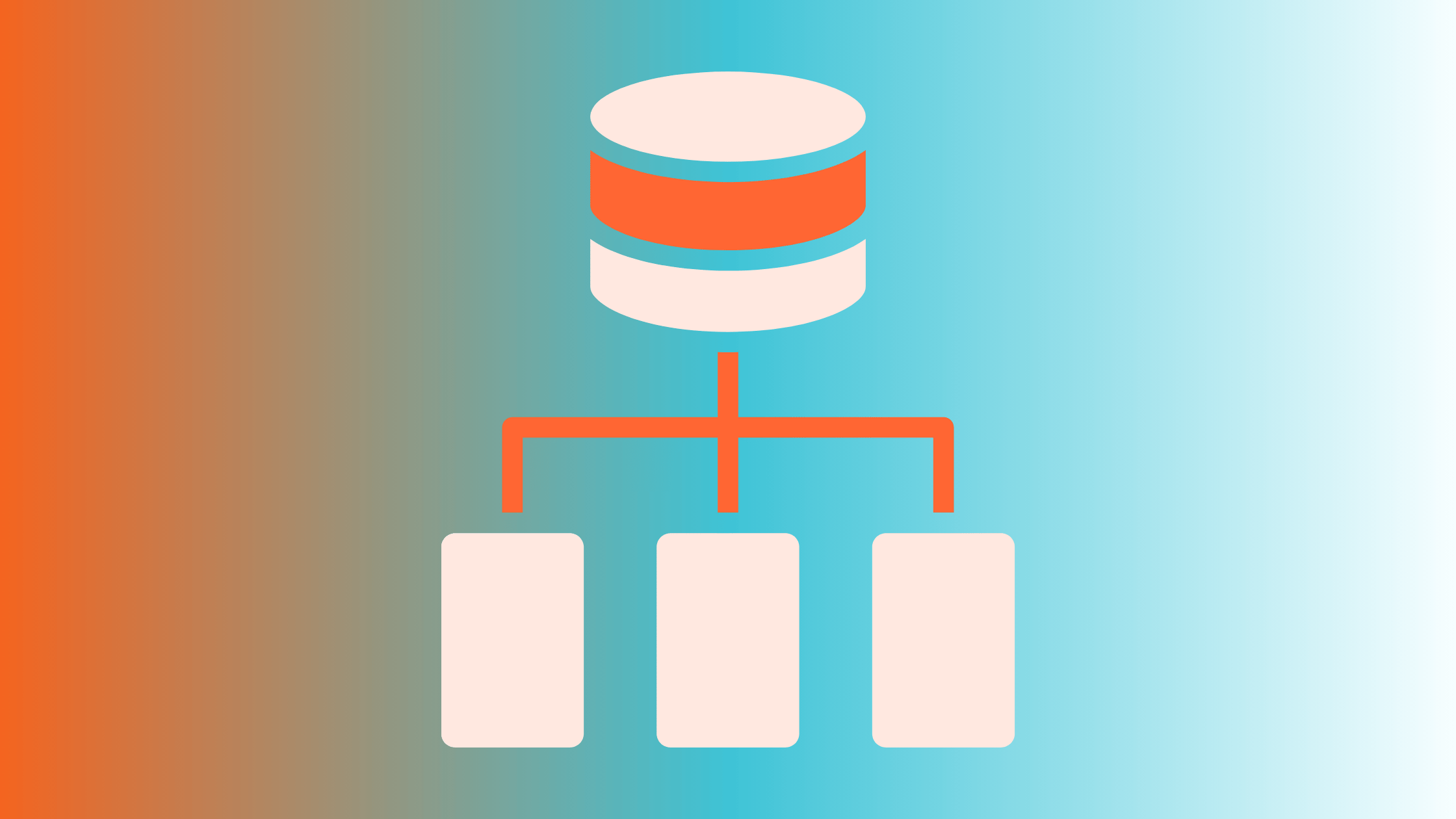Scaling Your Data Solutions: CI/CD Strategies with TeamCity, Octopus, and Snowflake
This blog will guide you through building a robust CI/CD pipeline that streamlines your data processes, making them scalable, efficient, and reliable. Let’s explore how to elevate your data solutions.
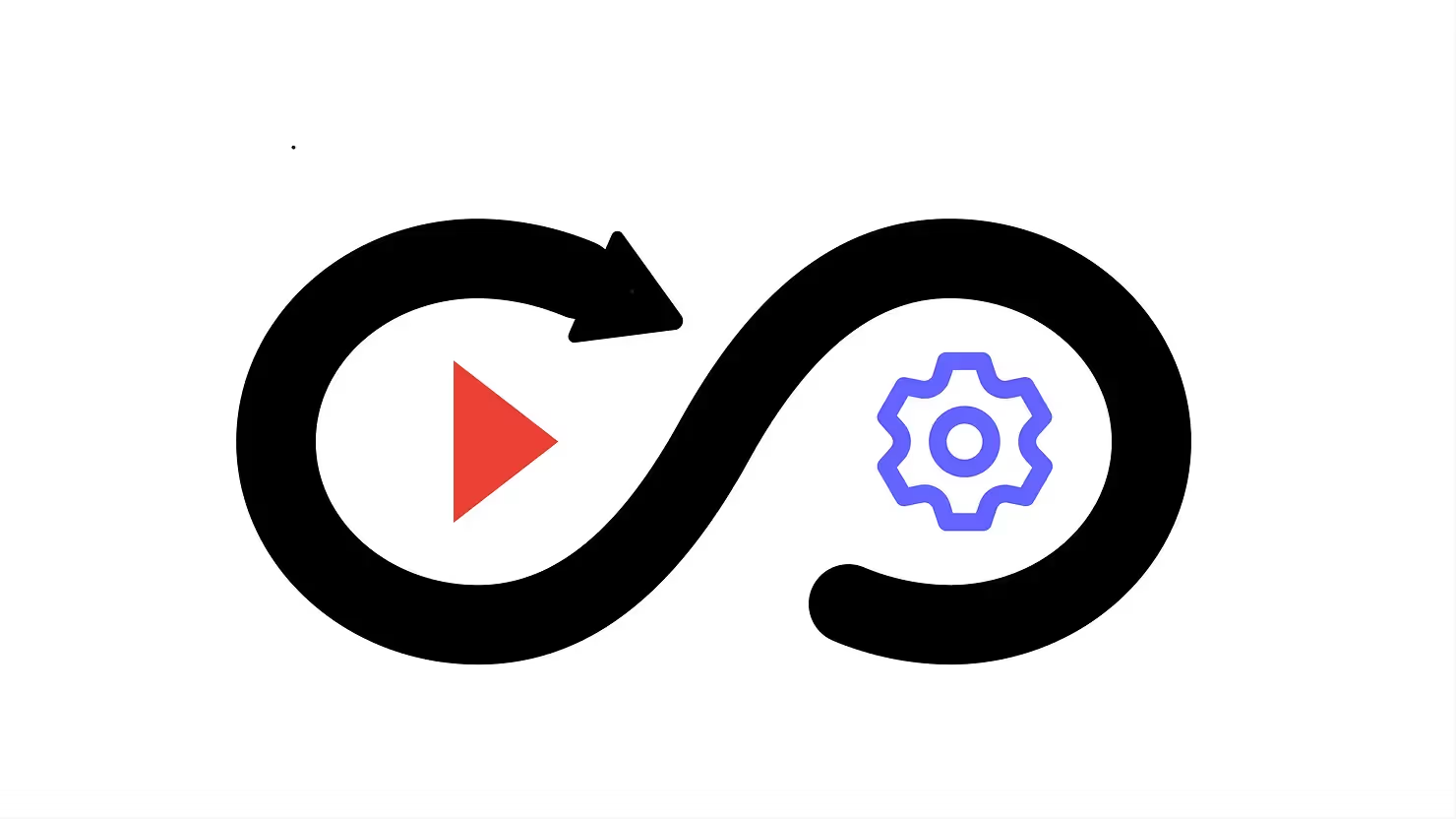
Overview:
In today's data-driven world, scaling your data infrastructure is essential. A well-designed CI/CD pipeline ensures seamless automation, from code integration to data deployment. Using tools like TeamCity, Octopus Deploy, Terraform, Airflow, dbt, and Snowflake, you can efficiently automate data workflows across multiple environments.
This blog will guide you through building a robust CI/CD pipeline that streamlines your data processes, making them scalable, efficient, and reliable. Let’s explore how to elevate your data solutions.
Why CI/CD:
- Implementing CI/CD strategies with TeamCity, Octopus Deploy, and Snowflake can significantly enhance the scalability and reliability of our Data Solution.
- Automating this process will ensure a smoother workflow and multiple teams can collaborate more effectively, as frequent updates keep everyone aligned and aware of ongoing changes.
- It helps us to keep track of performance and success of Data jobs and also we can get alerts in case of failures or performance issues in Pipeline.
- Only Authorized personnel can access and make changes or deploy codes by Implementing Access Control.
Tools Required:
- Snowflake (Data warehouse)
- DBT (Data Build Transformation Tool)
- Teamcity (CI Tool)
- Octopus Deploy (CD Tool)
- Airflow (Orchestration Tool)
- VS Code (Code editor)
- Github (Code Repository)
- Terraform (IaC)
- Google Cloud Platform
Process Flow:

- GitHub Repository: Source Control
The process starts with a push to the GitHub repository. This repository contains two types of files:
- dbt .sql files for data transformation,
- Terraform .tf configuration files for infrastructure management.
- Dockerfile Dockerfile in dbt project is setting up an environment for running dbt tasks using a base image.
Developers push the latest code into the repository, and this serves as the starting point for the CI/CD process.
- TeamCity: Continuous Integration (CI)
Next, TeamCity is triggered to capture the latest changes from the GitHub repo. It initiates the build process by running a series of jobs, including:
- Compiling the dbt project,
- Building a Docker image that contains the environment and dependencies needed for the dbt project to run.
When the build process succeeds, the Docker image is created, which will be used to trigger the DAG (Directed Acyclic Graph) in Airflow.
- Octopus Deploy: Continuous Deployment (CD)
After the successful build, Octopus Deploy steps in for deployment. Using Terraform configuration files, Octopus:
- Deploys the dbt project and configuration to a GCP Storage Bucket,
- Orchestrates Infrastructure as Code (IaC) deployment to GCP.
This ensures that the environment is consistent and replicable across multiple environments.
- GCP & Airflow: Orchestration
Once the DAG is deployed to GCP, it’s time to automate the data processing with Apache Airflow. The process is triggered from the Airflow UI, which schedules and runs the DAG. The DAG follows this flow:
- Input validation,
- Setting environment variables,
- Retrieving Snowflake secrets for secure access,
- Copying the dbt project and dependencies into the Docker image,
- Generating the dbt profile and finally,
- Running dbt commands.
- dbt: Data Transformations
Within the Docker image, the dbt models are executed based on the tasks in the Airflow DAG. This process builds the tables by running transformations and incremental updates.
- Snowflake: Data Storage
Finally, the transformed data is stored in Snowflake, an enterprise-ready data warehouse. Based on the environment configurations (e.g., dev, prod), dbt builds tables in the appropriate Snowflake environments.
Conclusion:
This CI/CD pipeline ensures a seamless, automated data workflow from code integration to final deployment. Therefore, By Implementing CI/CD strategies using modern data tools like TeamCity, Octopus Deploy, Terraform, GCP, Airflow, dbt, and Snowflake, Organizations can significantly enhance the scalability and reliability of their Data Solution.

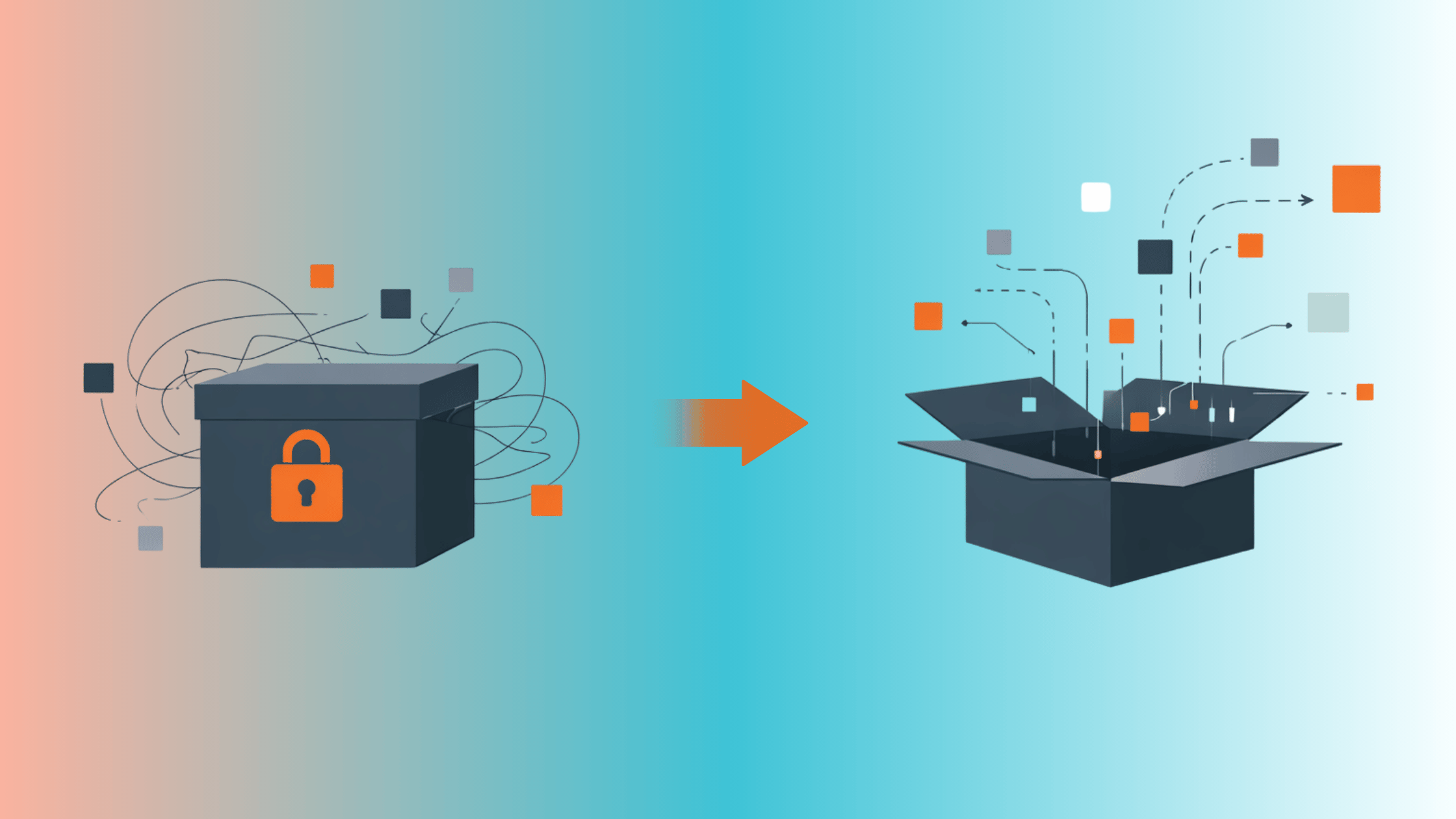
%20Choosing%20Between%20Apache%20Iceberg%20and%20Delta%20Lake.jpg)